How to edit users on your Gamma Horizon account
This post explains how you can edit users in your Gamma Horizon account.
Once a user has been created in Horizon, they can be edited when needed. The edit screen has the same screens as adding a user, as well as a few additional options.
These include:
- A personal details screen where you can add more information about a user, such as address.
- Call setup is also an additional screen - but this will be discussed later in this document.
- The final difference is call barring which allows you to give the user fewer calling permissions than the site.
Unlike adding a user, when editing, you can jump to the area you need.
The first section is ‘profile’ where you can change any of the core information about the user. You are also able to reset their password and their voicemail PIN. Their new password or PIN will be sent to the e-mail address that is registered to that user.
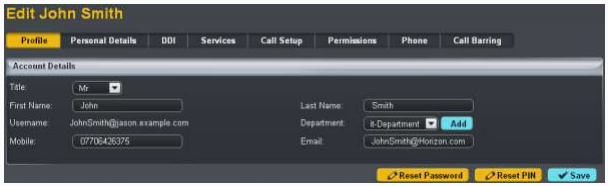
The next section is personal details where you can add additional information about each user. This includes:
- Address
- City
- State/County
- Country
- Post Code

The next screen is editing DDI, which allows you to change a user’s number or display details. You can remove or change their number or change their extension. You are also able to change what is displayed when this user calls another user as well as change a user’s service pack and optional extras.
The next option is call setup which is explained later in this document. Like adding a user, you can select what permissions they have and change what phone they are using if needed.
The final option is call barring which allows you to override the site call plan for each individual user. You can select these settings for when a user is making a call or transferring a call and you can turn on:
- Allow Freephone calls
- This allows users to make any calls that will not have a charge
- Allow national calls
- That will allow the user to make any call to anywhere nationally
- Allow international calls
- This give the user permission to make any international call
- Allow chargeable directory service calls
- Includes services such as any 118 or 123
- Allow Premium calls
- Includes any number beginning 09











